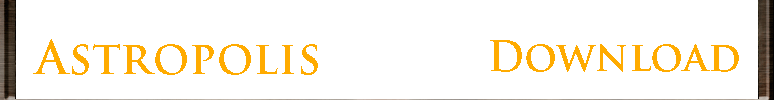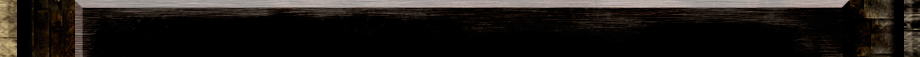Downloads
Thanks for your interest in Astropolis, the autism research video game. This page contains intructions for end users on how to download the software and to troubleshoot the installation. Scientists who wish to use the game in their research should additionally read the information at the bottom of this page.
Kindly send any and all bug reports to "support at AutismCollaborative.org".
System requirements:
- Any of: Windows XP Service Pack 2 (without Internet Explorer 7!), Windows Vista, Windows 7, or Windows 8
- Note: On Vista, the installation procedure will produce a “Setup Error” message from the Microsoft .Net Framework installer. This error message is innocuous and can be ignored.
- A graphics card that supports DirectX 9 and Pixel Shader 1
Software requirements:
- Microsoft .NET Framework 2.0
You can check whether you already have this by looking for
C:\Windows\Microsoft.NET\Framework\v2.0.*
- DirectX 9.0c
You can check whether you already have this by selecting Start→Run...
and running dxdiag. Look for the "DirectX Version" line at the bottom of the window. (Note, however, that some pre-installed editions of DirectX 9 do not inlcude all functions — so if you find that the game crashes as soon as you try to run it, without even creating an error log file, then try installing a fresh, complete copy of DirectX 9 on top of what you already have.)
- XNA Framework 3.0
Passwords
After you receive your password, download the appropriate installer by clicking on one of the links below:
If you don't have DirectX 9 or XNA, use the full installer which will attempt to instal these prerequisites for you. (If you already have the prerequisities, you can still use the full installer, as the installers for these prerequisites will detect the presence of the installed copies.)
If, within the full installer, you choose to instal XNA Game Studio, you will be asked where you want to place files. You can specify any folder for these files; they are temporary and are removed at the end of the installation process.
If you're certain that you already have the prerequisites, then use the ‘lite’ installer which will attempt to download the prerequisites only if they do not yet exist on your computer.
Game Instructions
If you have questions about playing the game, consult the Astropolis Playing Guide.
Troubleshooting
I submitted my email ID but never received a password.
- Did you check your spam filter? (This is an especially common bug with gmail, over which we have no control.)
The installer opens, but when I click Next nothing happens.
The game instals, but as soon as I run it, it aborts with a message “Astropolis has encountered a problem and needs to close.”
- Does your graphics card support Pixel Shader version 1.0?
- Is the appropriate video driver installed?
- Try this XNA test program, which will display a blank window on a computer that is compatible with Astropolis, but will crash with the ‘has encountered a problem and needs to close’ message if your hardware is incompatible.
- In some configurations, the software may depend on the XNA Framework 3.0. Try downloading and installing this software, then running Astropolis.
The game instals, but as soon as I run it, it aborts with a message “Astropolis has stopped working.”
- If you're using Windows XP, Internet Explorer 7 must not be present on your system. If Internet Explorer 7 is installed on your XP system, un-instal it. (Do not just delete the program; you must run the complete un-installation procedure.)
Background: Internet Explorer 7 provides a new version of a shared library called IEFRAME.DLL that introduces a dependency on DWMAPI.DLL, a library that exists only on Windows Vista. As a result, Astropolis fails to link, and quits on startup.
- Are you using Vista’s access control, or any other access-control or virus-control software which interrupts Astropolis during start-up to request access permissions? If so, grant Astropolis the appropriate permissions, then re-run Astropolis.
- Are your shared libraries (“DLL’s”) up to date and consistent with each other? (With some savvy, you can check this using Dependency Walker. You can also use FileMon (on XP) or Process Explorer (on Vista) to discover which DLL file the program is looking for and failing to find.)
For researchers
Source code
Yes, you can have the source code! Astropolis is open-source and is
distributed under the GNU
General Public Licence. Point your Subversion client at
http://www.AutismCollaborative.org/autism_collaborative/.
Documentation is on the wiki.
Log file analyser
For researchers who want to analyse the "ExperimentLog.txt" log files produced by Astropolis (and, optionally, BioSemi EEG recordings containing event codes matching these log files), the Astropolis Processing Toolkit installer is available (requires a network connection). For those who wish to modify the analyses, MATLAB source code and algorithmic documentation also are available. The download password is the same as for the game installer.
|